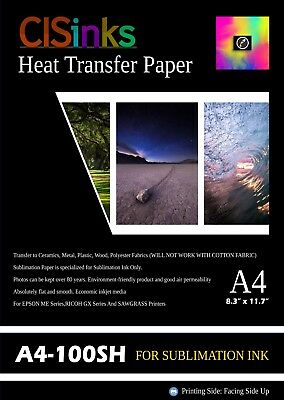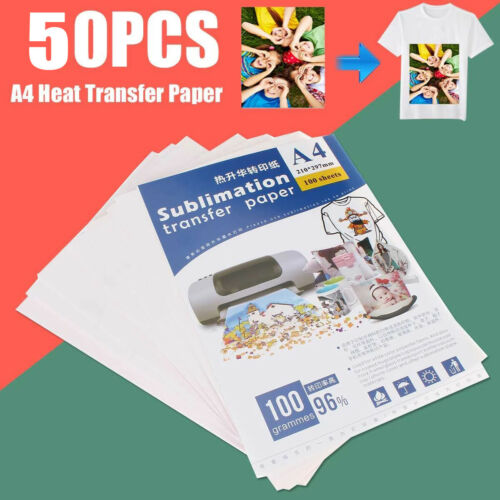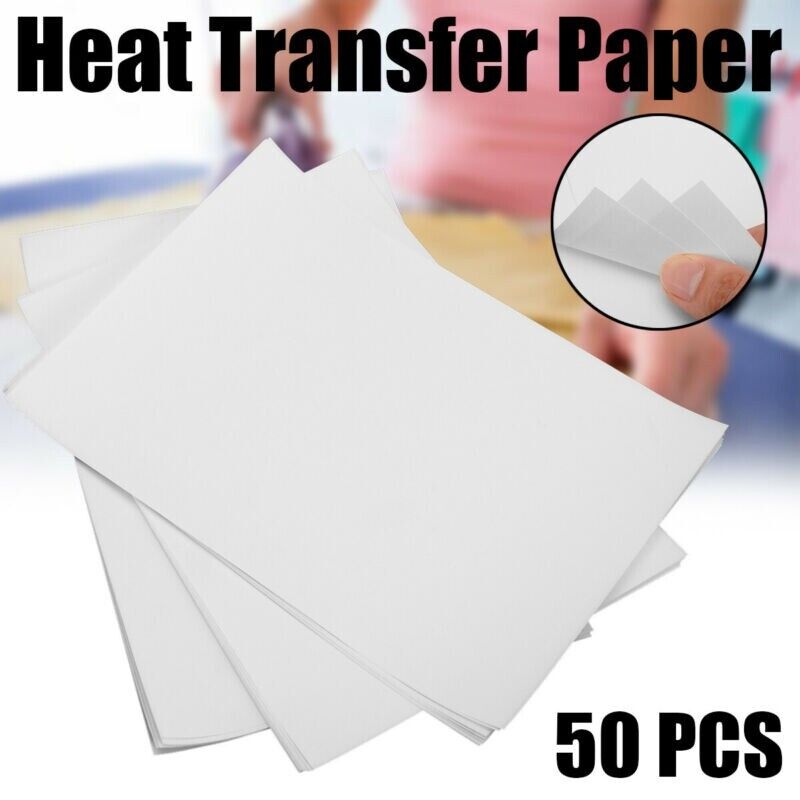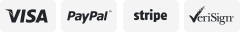-40%
50 Sheets Inkjet Iron-On Heat Transfer Paper Light Cotton Printable HTV Vinyl
$ 15.3
- Description
- Size Guide
Description
View more great itemsKoala inkjet heat transfer paper enables you to put any images you like onto your t-shirts, hats, vests, and more. Recommend to use pigment ink to print; It works with sublimation ink too (for tutorial pls contact seller);
This printable iron-on heat transfer paper easy to transfer the image onto the fabrics just with a home iron. But it would stand up against washes better if you use a press; Recommended heat press machine settings: 347-360℉, 25-30 seconds, heavy pressure;
8.5"x11" Letter size,25 sheets/pack. TOTAL 2 PACKS, 50 SHEETS, Instruction sheets included; Enveroimentally friendly;
Design specifically for using on light or white colorT-shirts, Hats, Aprons, Bags and More, material can be cotton content around 50% or 100% , or cotton-polyester blends;
Transfer effect will vary depending on fabric material, ink quality, temperature setting,transfer time and paper, If you need technical support, please feel free to contact us.
30 days money back, 24/7 serive online, buy it now !
Product description
Size:
8.5"x11"-25 sheets
With help of koala transfer paper, you can design individual clothing and personalized gifts in a simple way!Transfer your favorite design,logo or photograph onto T-shirts,mouse-pads, cotton bags, and more.
Technical Details
Brand Name KOALA PAPER
Item Weight 1.2 pounds
Product Dimensions 8.5 x 11 x 0.4 inches
Number of Items 50 sheets
Sheet Size 8.5-x-11-inches
Manufacturer Part Number KWL-25-2pack
Simple Guide
< Backing paper does not peel off easily: Tear edge to begin peeling process
< Color bleeding/feathering: Reduce the amount of ink coverage in the printer settings or do not expose to moisture
< Edge lift-off: Make sure the edges are rounded. Sharp edges have a tendency to lift off, especially after multiple washes